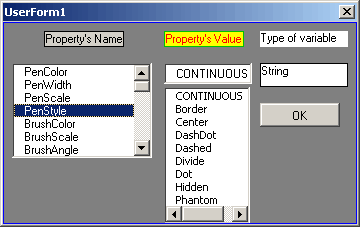
| Author | IMSI/SoftDev | [Prev] [Next] by Author |
| Category | Graphic - Modify | [Prev] [Next] by Category |
| Keywords: | ||
| Type (Source?) | Macro (VBA) | |
| Licence | Freeware | |
| Status | To be reviewed |
Description
This example shows how to request the user select an object, then displays the properties of the object. The user form allows all the properties for the object to be displayed and changed. The changes are reflected back in the drawing.
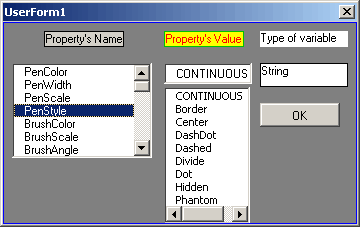
Build Instructions
Download and unzip the archive. Add a new project named "PropertySelector" to any TurboCAD drawing, and attach the propsel.tcm file. Run the macro PickProp to see the results.